Shopify SEO Tips: Improve Your Shopify Store’s Google Ranking

Shopify SEO Advice Boost the Google Ranking of Your Shopify Store.You’ll be able to reach a wider audience, increase website traffic, and boost revenue with the aid of this tutorial. Take these actions to ensure that your online store appears higher in search results. Choose a theme that is optimized for mobile devices first. Google prioritizes mobile websites, so if yours isn’t responsive, it may not appear in searches.
Then, add Google Analytics to your website by following our guide. This will enable you to track the number of visitors to your website as well as their activities. Additionally, you should follow our instructions to set up Google Search Console. This will demonstrate to you how well search engines are ranking your website. for further information click here.
Site Structure
Organizing your web pages logically will make them easier for people and search engines to traverse. This is known as logical site structure. Internal links are used in this to link many sites together.
Take the website for the shoe company 8000 Kicks, for instance. Their website is simple to navigate, with pages available through the main menu:
- Homepage
- Product category pages (such as those for backpacks, accessories, women’s and men’s shoes, etc.)
- Accessories subcategory pages (socks, wallets, pouches, laptop cases, etc.)
- Specific product pages
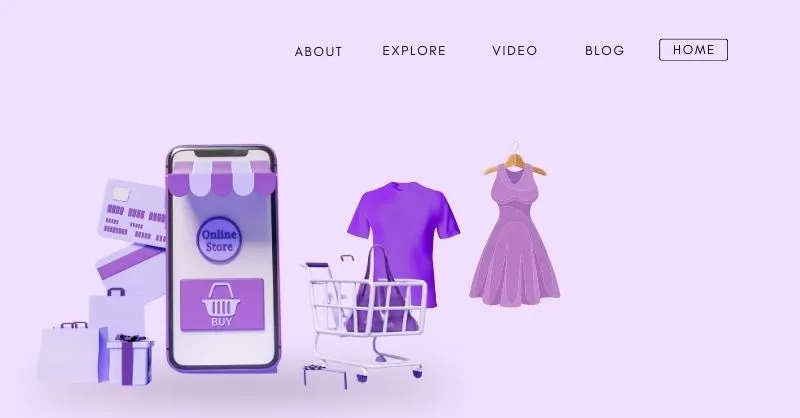
Change URL
For branding and memorability, you should change the URL of your store according to Shopify SEO Tips. It’s not ideal for your brand identification because Shopify assigns a random number to your store’s URL by default.
Here’s how to alter the URL for your store:
- Open your Shopify admin dashboard and select “Settings” from the menu in the sidebar.
- Next, choose “Domains” from the menu that appears.
- Select the link labeled “Change to a new myshopify.com domain” located beneath your present URL.
- Click “Add domain” after entering the appropriate new Shopify store URL in the pop-up window.
- Select the “Buy new domain” option if you would prefer a bespoke domain (such as “brand.com” rather than “brand.myshopify.com”).
To ensure that clients can quickly locate your website, it is imperative that you select a URL that is memorable and incorporates your business name.
Improve site speed
Enhancing the performance of your Shopify store is also necessary to improve user experience and search engine presence. Here are some pointers:
1. Use the JPG or PNG picture formats that Shopify suggests.
2. Compress photos to lower their file sizes, which facilitates quicker website loads.
3. Reduce the amount of unneeded HTML, CSS, and JavaScript elements in your code.
Relevant Keywords
Choosing pertinent keywords is essential if you want your target audience to see your online material on search engines like Google and Bing. The likelihood that your content will show up in search results increases when you incorporate certain keywords into it. This tells search engines that your information is relevant to users’ searches.
Here’s how to use the Keyword Magic Tool to locate suitable keywords:
- Create a list of seed keywords first, taking into account your product categories and offers. For instance, “standing desks,” “ergonomic office chairs,” and “desk risers” can be some of your seed keywords if you sell equipment and supplies for home offices.
- To create a list of related keywords, enter one of these seed keywords into the Keyword Magic Tool. Search volume, keyword difficulty, and search intent are all revealed via this tool.
- Search for keywords that are specific to your store and have respectable search volumes with quite low difficulty ratings. Pay attention to terms that indicate customers are interested in buying similar products to yours, such as those having a commercial or transactional motive.
- Choose relevant keywords, such “corner standing desk,” and click “Add to the keyword list” to include them in your keyword list.
- To create thorough keyword lists, repeat this procedure for each of your seed keywords
Create Topic Clusters
After compiling a list of pertinent keywords, you can proceed to subject cluster creation:
- Create subject clusters with pillar pages that cover general topics (like “hiking shoes”) and cluster pages that focus on particulars (like “zero drop boots,” “steel toe hiking boots,” etc.).
- Make sure every page in the topic cluster has links between them to show search engines that you are an expert on the issue and that the pages are connected.
These techniques can help you build authority in your niche, optimize your content for search engines, and improve your visibility, all of which will raise the likelihood that your material will rank higher in search engine results pages (SERPs).
Write and Publish Blog Posts
In order to effectively engage your audience and improve your online presence, you must write and publish informative blog entries on a regular basis. The following are crucial pointers to make sure your material is noticed:
- Give Real and Original Information: Provide insightful analysis and original ideas that set yourself apart from the crowd. In addition to improving user experience, being truly helpful increases your chances of appearing higher in search results.
- Incorporate Visuals: To improve readability and clarify ideas, including photographs in your blog entries. The use of visuals breaks up the prose and increases readers’ engagement with the material.
- Make Use of Internal Links: Provide links to other pertinent pages on your website from within your content. This enhances the overall structure of the website and aids search engines in understanding the relationships between various sections.
Use the Right Shopify Apps
With the correct Shopify SEO Tips, you may automate time-consuming operations and streamline the optimization of your store. The following apps can help you improve your Shopify SEO:
- Shopify Finder: This software provides extensive features for researching e-commerce products. Shopify Finder permits 150 database queries per day. After a free trial, it costs $29 per month.
- Schema Plus for SEO: This tool, created by former Google developers, makes the adoption of structured data easier. It provides an easy-to-use, straightforward user interface. The program may be downloaded for free for seven days, and then it costs $14.99 a month.
- Tiny SEO Image Optimize, Speed: Use this software to increase your Shopify store’s speed. Installing the app is free; but, in order to access advanced features, you must pay.
Disclaimer: Above all information is for general reference only and sourced from internet, before making any kind of decision please visit the authorized websites of authorities and service providers.

